Render Target View
The Render Target View shows:
-
ergs selected by the user based on the current visualization option settings
-
the current state of the render target based on any changes (state, texture, shader, etc) that were made with the Intel® GPA Frame Analyzer, and visualized according to the display mode options selected by the user
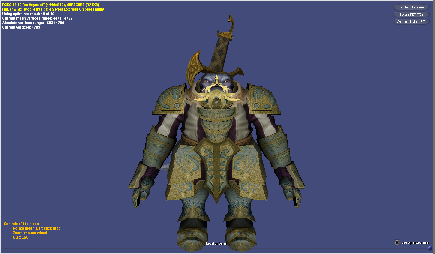
When the Pixel History checkbox is selected, the cursor changes to a red cross when the cursor moves over a render target. A tooltip shows the current coordinates within the image.
Right-click the image to save it on your machine. You can save it in DDS format.
See Also
Introduction to the Render Target Viewer
Render Target Thumbnail List
Image Information Bar
Visualization Configuration Options
Histogram
Zoom in and Zoom out Buttons
Saving the Render Target Image