Search Toolbar
The Search Toolbar contains a combo box and a split button.
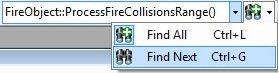
When you click or start typing in the text field of the combo box, a drop-down list will appear with suggestions for task and event names that match the current text in the box. To gain focus on a certain item, press Ctrl+F.
To invoke the search menu, click the drop-down part of the split button, select Find Next or Find All.